icemann
Member
0
53 posts
0 threads
Joined: Sep 2017
So I've started a play through of this game. Will edit this post and add links as I proceed through it:
Bugs / issues:
* The brightness is way too bright for light sources. Kinda ironic in a game where there is a big emphasis on taking out light sources.
* The hell section of the game is almost unplayable due to how extreme the brightness is from all the flames going on
* In contrast the parts in complete darkness are very hard to navigate, as vision is not great
1 - Starting out - https://youtu.be/DRVfezEcijE
2 - Jenny - https://youtu.be/m5VO2ahP46U
3 - To Hell and Back - https://youtu.be/CO_gu8oXYsE
4 - Black Hole Sun - https://youtu.be/3b5Ye6o2W3U
5 - Drag Me to Hell - https://youtu.be/GEKkf3F36Cw
6 - Side Questing - https://youtu.be/WVF3oaqQ_kU
7 - Sinking Ships - https://youtu.be/1VJv3pyQz2s
8 - Final Location, Ending, Credits and Unlockables - https://youtu.be/K8vZggDub84
I would categorise this game as playable. It has it's lighting issues, but it's completely playable from start to finish.
This post was last modified: 05-03-2021, 06:22 AM by icemann.
Wolfinston85
Member
1
19 posts
0 threads
Joined: Feb 2021
 09-17-2021, 05:17 PM -
09-17-2021, 05:17 PM -
Playable
- SYS: RPCS3 v0.0.18-12757-b30ac485 Alpha | HEAD
- SYS: AMD Ryzen 5 5600X 6-Core Processor | 12 Threads | 15.92 GiB RAM | TSC: 3.693GHz | AVX+ | FMA3
- SYS: Operating system: Windows, Major: 10, Minor: 0, Build: 19043, Service Pack: none, Compatibility mode: 0
- RSX: Found vulkan-compatible GPU: 'NVIDIA GeForce RTX 3070' running on driver 471.68.0.0
- SYS: Firmware version: 4.87
Well, it’s playable alright, from start to finish, there were some minor issues, having to press start to get past a black screen when starting the game, some flickering mirrors, and the fact that the resolution scale doesn’t work in this game.
Other than that, though, the game played great, no crashes, no problems with the gameplay nor the story. Everything went smooth…
The game’s lighting problems present in past versions of the emulator are gone, the game looks fine with the exception that you have to play it at the original’s ps3, 720p resolution.
Either way I played through the entire game, something I’ve wanted to do for a very long time, so thanks to all who worked on the emulator.
This game was quite the experience to say the least…
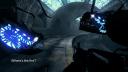




![Filename: FPS_ 29.94 _ Vulkan _ 0.0.18-12757 _ THE DARKNESS [BLES00058] 17_09_2021 12_00_01.png
Size: 2.28 MB
09-17-2021, 05:15 PM](attachment.php?thumbnail=23097)
![Filename: FPS_ 29.94 _ Vulkan _ 0.0.18-12757 _ THE DARKNESS [BLES00058] 17_09_2021 11_51_39.png
Size: 2.87 MB
09-17-2021, 05:15 PM](attachment.php?thumbnail=23098)
![Filename: FPS_ 29.94 _ Vulkan _ 0.0.18-12757 _ THE DARKNESS [BLES00058] 17_09_2021 11_54_57.png
Size: 3.14 MB
09-17-2021, 05:16 PM](attachment.php?thumbnail=23099)
 RPCS3.log.gz
RPCS3.log.gz (Size: 395.55 KB / Downloads: 18)
This post was last modified: 09-18-2021, 02:15 AM by Asinine.
How was the performance? no fps counter in screenshots. Some people reported slowdown in later areas, but not sure if true.
Write color buffers is also not enabled in your log, is it not needed anymore?
Also you should try using FSR setting to help with making the resolution look better.
This post was last modified: 09-17-2021, 05:48 PM by Asinine.
Wolfinston85
Member
1
19 posts
0 threads
Joined: Feb 2021
(09-17-2021, 05:30 PM)Asinine Wrote: How was the performance? no fps counter in screenshots. Some people reported slowdown in later areas, but not sure if true.
The performance was great, no slowdowns of any kind that I could percieve.
EDIT: Will try FSR for the resolution, not sure what write color buffers was needed for, but the only thing I changed from the default emulator configuration was vsync which I enabled.
EDIT2: Okay FSR does freaking wonders for this game, I almost want to play it again in its entirety because of it, it's clearly not native resolution, but it's a vast improvement over the original 720p resolution. With FSR the game is pretty much in a perfect state.
As for the write color buffers option, I didn't enable it this time, nor did I enable it during my playthrough, not sure if it was needed for the lighting problems or for the black screen, but to get past the black screen I simply would press start and then the game would start, the logos would appear and then the main menu would show up, worked every time without issues.
The lighting was fixed in one of the latest updates to the emulator, I actually tried the game after another user reported the demo of the game to be playable, I didn't use the custom patch during my playthrough nor have I used it for this new "FSR test".
For this test, I just enabled FSR, leaved it at its default 50% value, and kept vsync enabled, every other setting in rpcs3 remained at default.
The game runs, looks, and plays perfectly with FSR. I haven't noticed any performance differences which is pretty sweet, considering how good it looks.
Funny enough, in this new test the game didn't even required me to press anything in order to get past the black screen, it just started as it should.
The game is updated to its latest version (1.03) not sure if that could have an effect in the game's performance, I haven't gotten any slowdowns so far.
This post was last modified: 09-18-2021, 02:16 AM by Asinine.
This is a 30fps game, but you can get 60fps with vblank set to 120hz. If you can, please take some screenshots of this so we can see how far over 30fps you get to determine performance better.
Preferably some in open areas
Thornback
Member
0
5 posts
0 threads
Joined: Sep 2021
Game runs at 60fps almost consistently for me. Great improvement!
Wolfinston85
Member
1
19 posts
0 threads
Joined: Feb 2021
 09-20-2021, 12:58 AM -
09-20-2021, 12:58 AM -
Okay...
Sorry for the delayed response, these last couple of days have been fairly busy.
Thanks to the chapter selection present in the game conducting the test with vblank set to 120, was easy.
Like the past tests every setting in the emulator was left at default with the exception of FSR and vsync, which I enabled.
Also, as aforementioned, I increased vblank to 120hz as well.
I didn’t use any custom patches.
For the most part the game is playable at 60fps on my system with some drops to the 40-50fps, it performs better than the Resistance games (1 & 2) with the 60fps patches.
Occasionally the game dropped at 35-40fps in some very specific areas as showed in the pictures and video, but these problems didn't last for too long. What I noticed is that the framerate drops would always happen when you would stare as something from afar, like if you stand in the middle of a street and look to the other side of it, to give an example.
I wanted to upload more pictures but sadly most of them are above the size limit.
I recorded a video to better show the experience, though I must say...
Both the video and screenshots showcase a lower visual quality; with the video, additionally, showcasing significant performance loss.
So, picture the game sharper and smoother, look at the framerate in the video and increase 3 to 5 fps in every situation, give or take.
Overall, it's a pretty good experience and a fantastic way to play the game, with FSR and the 60fps increase, it truly gets close to what a remaster of this game would look like.
![Filename: FPS_ 59.99 _ Vulkan _ 0.0.18-12794 _ THE DARKNESS [BLES00058] 19_09_2021 18_34_15.png
Size: 3.51 MB
09-20-2021, 12:33 AM](attachment.php?thumbnail=23125)
![Filename: FPS_ 59.99 _ Vulkan _ 0.0.18-12794 _ THE DARKNESS [BLES00058] 19_09_2021 18_36_32.png
Size: 3.7 MB
09-20-2021, 12:37 AM](attachment.php?thumbnail=23126)
![Filename: FPS_ 59.99 _ Vulkan _ 0.0.18-12794 _ THE DARKNESS [BLES00058] 19_09_2021 18_38_19.png
Size: 2.85 MB
09-20-2021, 12:39 AM](attachment.php?thumbnail=23127)
![Filename: FPS_ 59.99 _ Vulkan _ 0.0.18-12794 _ THE DARKNESS [BLES00058] 19_09_2021 18_47_53.png
Size: 3.27 MB
09-20-2021, 12:41 AM](attachment.php?thumbnail=23128)
Thanks a ton for doing that. Footage is SUPER helpful for us to review playable reports, and gives me a lot of confidence that I can do a video showcasing this game being playable for everyone to see.
You might want to try mega block size on cpu tab btw, can improve fps a bit in many games.
This post was last modified: 09-20-2021, 09:45 AM by Asinine.
Solomongrundythanksforturkey
Member
0
2 posts
1 threads
Joined: Sep 2021
Does anyone have an issue where full screening the game demolishes your FPS?
I’ve played AND beaten this twice before the latest build and it was a perfect 30 FPS in windowed and full screen.
Now it plays perfect 30 FPS in windowed but drops to 17 or less when full screen and does not recover unless you restart the game (not the emulator) in windowed.
Consistent reproduction of this error occurs everytime.
No other games are affected though.
Wolfinston85
Member
1
19 posts
0 threads
Joined: Feb 2021
(09-20-2021, 09:36 AM)Asinine Wrote: Thanks a ton for doing that. Footage is SUPER helpful for us to review playable reports, and gives me a lot of confidence that I can do a video showcasing this game being playable for everyone to see.
You might want to try mega block size on cpu tab btw, can improve fps a bit in many games.
Thank you, this experience was great, had a lot of fun playing through the game and making the videos.
Glad I could be of help.
|


